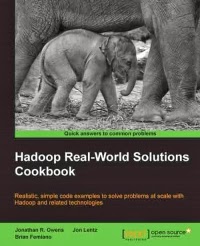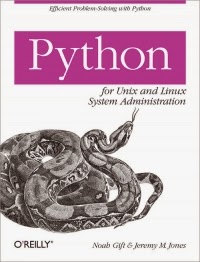Hi Folks,
Today we are going for RPM installation of hadoop. It is also pretty easy as my last hadoop installtion was , So lets try it out.
Requirement
Installation
1. Installation of Java and set Java Home on /etc/profile by export JAVA_HOME=/usr
For MultiNode Setup You Need to run below commands
3- Setting up Multinode Cluster
4. Now after installation you have to format the namenode
Now You can run the word count program as given in previous post. Please try it out and let me know if faced any issue in this.
Thanks
Today we are going for RPM installation of hadoop. It is also pretty easy as my last hadoop installtion was , So lets try it out.
Requirement
Installation
1. Installation of Java and set Java Home on /etc/profile by export JAVA_HOME=/usr
2. Hadoop RPM installationsudo ./jdk-6u26-linux-x64-rpm.bin.sh
3. Setting up Single Node clustersudo rpm -i hadoop-0.20.204.0-1.i386.rpm
You will get many question while setting we up hadoop , like creation of directories and some configuration related, you need to give answer in y.sudo /usr/sbin/hadoop-setup-single-node.sh
For MultiNode Setup You Need to run below commands
3- Setting up Multinode Cluster
sudo /usr/sbin/hadoop-setup-conf.sh \Where $namenode and $jobtracker are the Hostname of respective Nodes where you want to run the services, you have to fire this command on everyNode.
--namenode-host=hdfs://${namenode}:9000/ \
--jobtracker-host=${jobtracker}:9001 \
--conf-dir=/etc/hadoop \
--hdfs-dir=/var/lib/hadoop/hdfs \
--namenode-dir=/var/lib/hadoop/hdfs/namenode \
--mapred-dir=/var/lib/hadoop/mapred \
--mapreduce-user=mapred \
--datanode-dir=/var/lib/hadoop/hdfs/data \
--log-dir=/var/log/hadoop \
--auto
4. Now after installation you have to format the namenode
5. For Starting services you can do as belowsudo /usr/sbin/hadoop-setup-hdfs.sh
- For single Node
for service in /etc/init.d/hadoop-* ;do sudo $service start ; done
- For Multinode
- on Master Node
- on Slave Node
sudo /etc/init.d/hadoop-namenode start
sudo /etc/init.d/hadoop-jobtracker start
sudo /etc/init.d/hadoop-secondarynamenode start
6. You can Create a User Account for you self on HDFS by below commandsudo /etc/init.d/hadoop-datanode start
sudo /etc/init.d/hadoop-tasktracker start
sudo /usr/sbin/hadoop-create-user.sh -u $USER
Now You can run the word count program as given in previous post. Please try it out and let me know if faced any issue in this.
Thanks